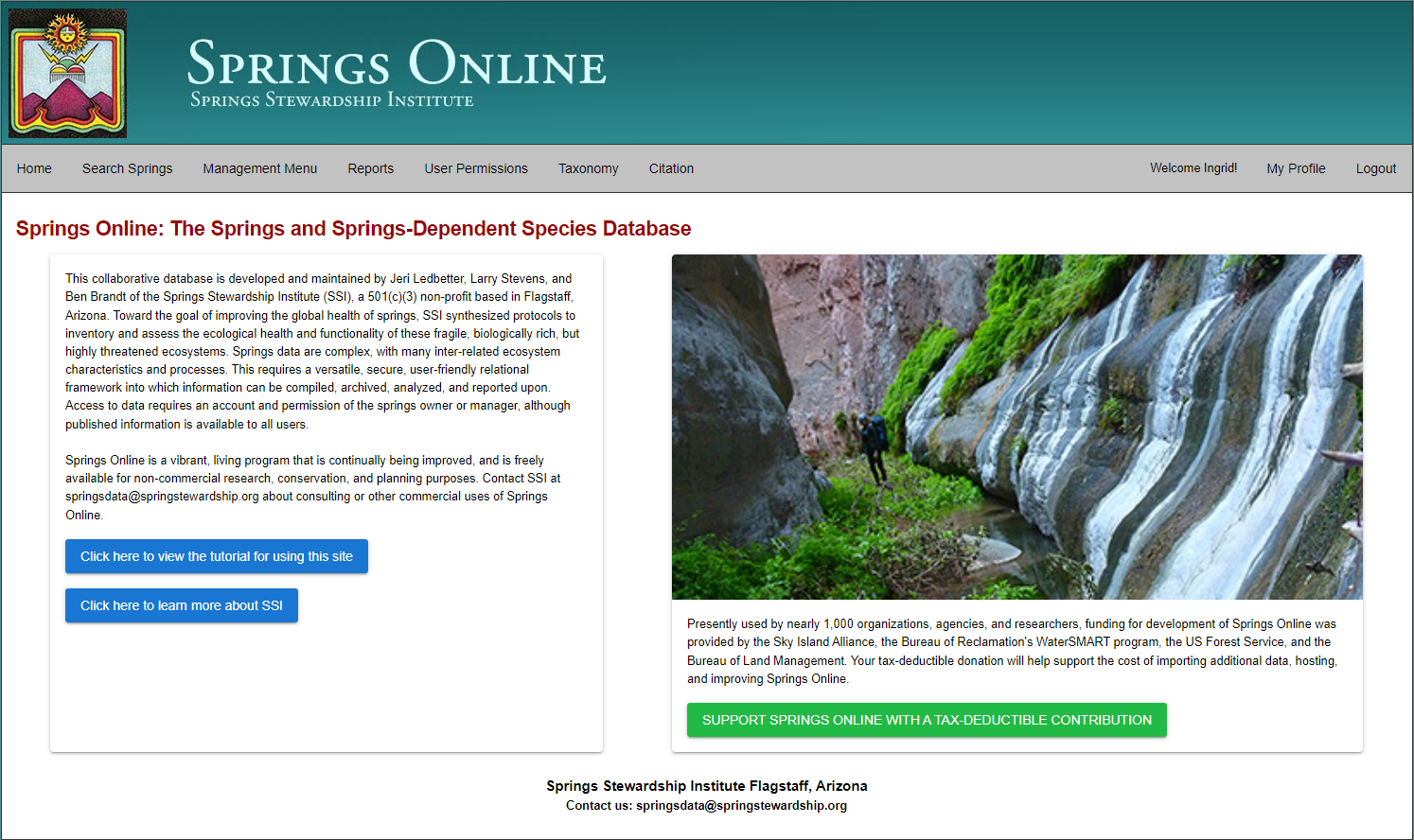Creating an Account
Logging In and Getting Started
Upon opening the Homepage https://springsdata.org/index.php, users have the option of logging in if they have an account or creating a new account. To access the database, you must have an account, and anyone is welcome to create one.
To set up a new account, click the Create Account button and proceed to Create New Profile. Fill in the information (those with red font are required). Under Land Units of Interest, Research Interest, and User Category, please provide sufficient information that will allow us to understand your needs. This will enable SSI or land managers to apply appropriate permissions (as the database contains sensitive, protected data).
Create a user name and enter a password that you can remember. There are no complicated password requirements. Then click Submit Profile. You can always edit this information from the Homepage by clicking My Profile. If you forget your password or login name, there are options on the login page to reset or recover these. For Forest Service users whose email addresses have changed to USDA and can no longer login, contact SSI for assistance.
Upon setting up an account, please contact the SSI Database Administrator to coordinate access to data for specific land units and projects. The database currently has over 950 users, with new ones added nearly every day. Permissions are not applied automatically.
Please note that this database is a collaborative project, developed and administered by the Springs Stewardship Institute, a 501(c)3 nonprofit organization. If you appreciate this site, please consider donating to help support the cost of hosting, administering, importing additional data, and improving the software. The database is intended for non-commercial research, conservation, and planning purposes only. For any commercial use, including consulting services, contact SSI to discuss the intended use and to arrange payment for the service. Please also note that the citation is available from the home page of the site.
Fig 2. Home page of Springs Online after login.